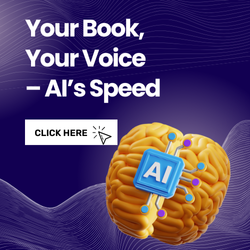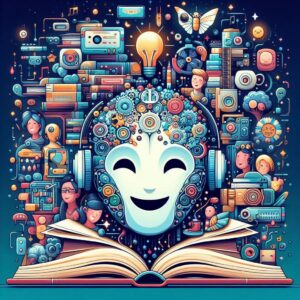How to Write Dialogue Using AI: A Comprehensive Guide
- Writing Enhancement
Creating compelling dialogue can be tricky, but AI can help! AI dialogue generators can assist writers by generating ideas, overcoming writer’s block, and even creating full conversations. If you’re wondering how to use AI to write great dialogue, here are the key things you need to know:
Understanding the Basics of Dialogue Writing
Good dialogue sounds natural, has a purpose, keeps the reader interested, and gives each character a unique voice.
Choosing the Right AI Tool for Dialogue Generation
There are tools specifically designed for dialogue. For example:
- Toolsaday AI Dialogue Generator: Customize your dialogue based on your goals.
- HyperWrite’s Dialogue Enhancing Assistant: Expand stories by focusing on dialogue.
Crafting Effective AI Prompts for Dialogue
AI needs clear instructions. Be specific, tell the AI about your characters and setting, and ask open-ended questions. The better your prompt, the better the AI’s output.
The Importance of Editing AI-Generated Dialogue
AI is a starting point. You’ll need to review, edit, and polish the dialogue to make it shine.
Understanding Dialogue Writing
Dialogue is the lifeblood of storytelling. It’s how characters interact, reveal themselves, and move the plot forward. But writing compelling and natural-sounding dialogue can be one of the most challenging aspects of writing. Luckily, AI can help. This guide will explore how to leverage AI for dialogue writing, from understanding the fundamentals of dialogue to using AI prompts effectively and refining AI-generated output.
Core Principles of Good Dialogue
- Natural and Realistic: It should sound like an authentic conversation.
- Purposeful: Every line should contribute to character development or plot advancement.
- Engaging: The conversation should capture the reader’s attention.
- Distinctly Voiced: Each character should have a unique way of speaking.
AI Tools for Dialogue Writing
AI offers an array of tools to assist writers in crafting dialogue. Some popular options include:
- Toolsaday AI Dialogue Generator: Create dialogues tailored to specific objectives.
- HyperWrite’s Dialogue Enhancing Assistant: Specializes in continuing story prompts with a focus on dialogue.
Key Features of AI Dialogue Tools
- Dialogue Objective: Define the purpose of the conversation.
- Dialogue Types: Choose between short exchanges or more in-depth interactions.
- Formatting Options: Select the appropriate format for your writing.
- Contextual Information: Input relevant background details to help the AI generate authentic dialogue.
- Tonal Variations: Determine the mood of the conversation.
Crafting Effective AI Prompts
AI tools are powerful, but they need direction. Here are some tips for crafting effective prompts:
- Be Specific: Provide detailed instructions.
- Understand the AI Tool: Familiarize yourself with the specific tool you are using.
- Ask Open-Ended Questions: Encourage more creative responses.
- Include Contextual Information: Give the AI the background it needs.
- Create Feedback Loops: Refine the AI-generated dialogue through iterative prompting.
- Use a Variety of Prompt Types: Experiment with different categories of AI prompts.
Examples of Good vs. Bad Prompts
Bad Prompt: “Write a conversation between two friends.”
Good Prompt: “Imagine two childhood friends, Sarah, a cautious lawyer, and Maria, a free-spirited artist, reunite after 10 years. Write a dialogue where they discuss their lives, catching up on lost time.”
Formatting Dialogue for Clarity
The way you format dialogue plays a crucial role in its readability and clarity. Here are the standard formatting rules:
- Quotation Marks: Enclose spoken words within quotation marks.
- Dialogue Tags: Use tags like “said,” “asked,” “replied” to indicate who is speaking.
Advanced Techniques for Impactful Dialogue
- Use dialogue tags sparingly.
- Show, don’t tell.
- Add variation in sentence structure.
- Incorporate interruptions and overlaps.
- Use subtext to create depth.
Editing and Revising AI-Generated Dialogue
While AI can be a valuable tool, it’s crucial to remember that AI-generated dialogue is not a finished product. Follow these tips:
- Read aloud to identify unnatural parts.
- Ensure consistency with character voice.
- Trim unnecessary words and phrases.
- Check for accuracy and logic.
Common Dialogue Writing Mistakes and How to Avoid Them with AI
Even with AI assistance, it’s easy to fall into common dialogue-writing traps:
- Overusing dialogue tags.
- Telling instead of showing.
- Making characters sound too similar.
- Unnatural or robotic dialogue.
Conclusion: Embracing AI in Dialogue Writing
AI tools have the potential to revolutionize the way writers approach dialogue. By understanding the fundamentals of good dialogue, learning to craft effective AI prompts, and honing your editing skills, you can use AI to enhance your writing process. Remember, AI is a powerful ally in your storytelling journey, but it’s still the writer who wields the pen and shapes the story.
AI Dialogue Generation FAQ
What is AI dialogue generation?
AI dialogue generation uses artificial intelligence to create conversations for scripts, stories, chatbots, and more.
How can AI help me write better dialogue?
- Save time and effort.
- Generate creative ideas.
- Create realistic dialogue.
- Experiment with different styles.
What are the best AI tools for writing dialogue?
- Toolsaday AI Dialogue Generator: Specializes in generating customized dialogues.
- HyperWrite AI Writing Assistant: Focuses on story continuation and dialogue development.
- ChatGPT: Excels at generating various creative text formats.
- Grammarly: Incorporates AI tools for text generation.
What are some tips for writing effective AI prompts for dialogue?
- Be specific.
- Understand your AI tool.
- Ask open-ended questions.
- Include contextual information.
- Create feedback loops.
- Use a variety of prompt types.
What are some common dialogue writing mistakes, and how can AI help avoid them?
- Overusing dialogue tags.
- Telling instead of showing.
- Making characters sound too similar.
- Unnatural or robotic dialogue.
How can I make sure the AI produces dialogue in a specific style or format?
Many AI dialogue generators offer features to customize the output based on your needs.
How should I edit and revise AI-generated dialogue?
- Read the dialogue aloud.
- Check for consistency with character voice.
- Trim unnecessary words and phrases.
- Check for accuracy and logic.
What are some examples of AI prompts for dialogue writing?
- Story Continuation: “John and Mary are arguing about their vacation plans…”
- Character Development: “Imagine a detective interviewing a suspect…”
- Creative Exploration: “Write a conversation between two robots discussing the meaning of life.”