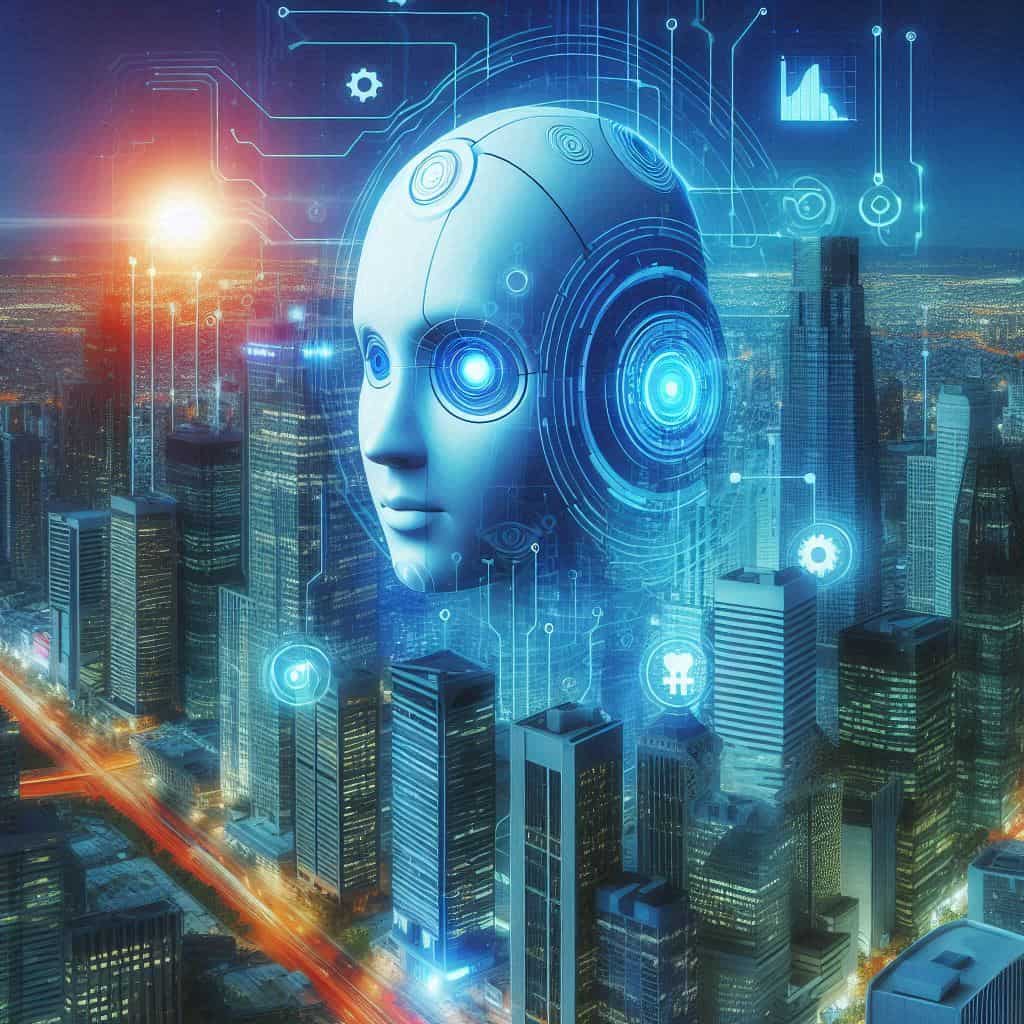Ultimate Guide to the Best Free Grammar Checkers in 2024 (Tested and Reviewed)
- AI Editing Tools

Did you know that job applicants with error-free resumes are 70% more likely to land an interview? In today’s digital world, where written communication is paramount, good grammar is essential for success. Whether you’re a student crafting an essay, a professional writing an important email, or a blogger sharing your thoughts with the world, the need to present polished and error-free writing has never been greater.
Fortunately, free grammar checkers have emerged as powerful allies in the quest for impeccable writing. These intelligent tools leverage advanced AI technology to help you spot and fix grammatical errors, refine your writing style, and enhance the overall quality of your content. But with countless options available online, how do you choose the best free grammar checker for your needs?
This comprehensive guide will delve into the world of free grammar checkers, providing you with everything you need to know to make an informed decision. We’ll explore the essential features to look for, review the top-performing tools on the market, discuss their limitations, and offer expert tips for choosing the perfect grammar checker to elevate your writing to new heights.
What is a Grammar Checker and Why Do I Need One?
A grammar checker is a software tool that analyzes your text and identifies errors in grammar, spelling, punctuation, and style. Think of it as your personal writing assistant, working tirelessly to ensure your content is clear, concise, and error-free.
Key Benefits of Using a Grammar Checker
- Improved Clarity: By catching grammatical errors and suggesting improvements to sentence structure, grammar checkers help make your writing easier to understand.
- Enhanced Professionalism: Error-free writing projects a professional image, whether you’re communicating with colleagues, clients, or potential employers.
- Time Savings: Grammar checkers automate the tedious process of proofreading, freeing up your time for other tasks.
- Learning and Improvement: Many grammar checkers provide explanations for their suggestions, helping you learn from your mistakes and become a better writer over time.
Who Can Benefit from Using a Grammar Checker?
- Students: Grammar checkers are invaluable for essays, research papers, and assignments.
- Professionals: Ensure clear and error-free emails, reports, presentations, and other business communications.
- Writers and Bloggers: Polish your articles, blog posts, and creative writing pieces for maximum impact.
- Non-Native English Speakers: Grammar checkers can help improve fluency and confidence in English writing.
What to Look for in a Free Grammar Checker
When choosing a free grammar checker, it’s essential to consider the following factors:
Accuracy
The most critical factor is the tool’s ability to accurately identify and correct errors without introducing new ones. Look for tools that have been tested and reviewed by reputable sources. Some free grammar checkers have achieved perfect or near-perfect correction scores in independent testing.
Types of Errors Detected
A good grammar checker should cover a wide range of errors, including:
- Spelling: Catches common misspellings and typos.
- Punctuation: Identifies errors like missing commas, comma splices, incorrect use of semicolons, and more.
- Grammar: Detects issues with subject-verb agreement, tense consistency, pronoun usage, and other grammatical rules.
- Style: Suggests improvements to word choice, tone, sentence structure, and clarity.
Ease of Use
A user-friendly interface with clear explanations and easy-to-apply corrections is crucial. Look for features like:
- One-Click Correction: Quickly apply multiple corrections simultaneously.
- Browser Extensions: Integrate the grammar checker seamlessly into your web browser for checking text across different websites.
- Desktop Apps: Use the grammar checker offline and with various desktop applications.
Additional Features
Some free grammar checkers go beyond the basics and offer additional features that can be extremely helpful:
- Plagiarism Checker: Ensures your work is original by comparing it to billions of online sources.
- Paraphrasing Tool: Helps rephrase sentences for clarity, conciseness, or to avoid plagiarism.
- Multilingual Support: Allows you to check grammar in multiple languages.
- Style Guide Preferences: Tailor the grammar checker to specific style guides like APA, MLA, and Chicago.
- AI Content Detection: Identifies text that has been generated by AI tools like ChatGPT.
Integrations
Seamless integration with other writing platforms is crucial for a smooth workflow. Look for grammar checkers that integrate with popular platforms like:
- Google Docs: Check your documents directly within Google Docs.
- Microsoft Word: Use the grammar checker within Microsoft Word for offline editing.
- Gmail: Catch errors in your emails before sending them.
- Social Media Platforms: Ensure your posts and messages are grammatically correct.
Top Free Grammar Checkers Reviewed
Now that you know what to look for, let’s dive into a detailed review of some of the best free grammar checkers available in 2024:
1. QuillBot/Scribbr
Overall Rating: 5.0
Key Features:
- Perfect Correction Score: QuillBot achieved a perfect score in identifying and correcting all errors in a test text.
- User-Friendly Interface: No sign-up required to get started.
- “Fix All Errors” Button: Easily correct multiple issues at once.
- Paraphrasing Tool Integration: Access QuillBot’s paraphraser tool directly from the grammar checker.
- Multilingual Support: Offers grammar checking in multiple languages.
Pros:
- Exceptional accuracy.
- Intuitive and easy to use.
- Paraphrasing functionality.
- Available as a browser extension and on the Scribbr website.
Cons:
- Advanced features may require a premium subscription.
Pricing: Free
Who it’s best for: Writers of all levels who need a reliable and accurate grammar checker with paraphrasing capabilities.
2. LanguageTool
Overall Rating: 4.7
Key Features:
- Excellent Accuracy: Detected and corrected 19 out of 20 errors in testing.
- Multilingual Support: Checks grammar in over 30 languages and dialects.
- Browser Extensions and Integrations: Available for various browsers and platforms.
Pros:
- High accuracy.
- Wide language support.
- No sign-up required for basic use.
Cons:
- Two clicks required to correct an error.
- No “Fix All Errors” button.
Pricing: Free plan available; Premium plans start at $4.99/month (billed annually).
Who it’s best for: Multilingual writers and those who need a grammar checker with extensive language support.
3. Trinka
Overall Rating: N/A
Key Features:
- Specialization in Academic and Technical Writing: Designed for researchers, students, and professionals
Share: